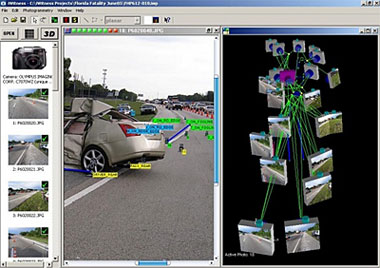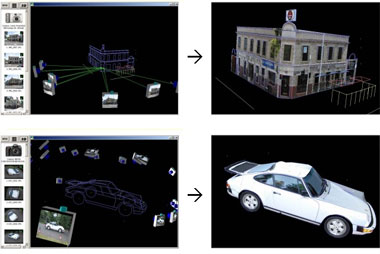
iWitness is an automated, robust, flexible, inexpensive and easy-to-use software package developed primarily for accident reconstruction, forensic and engineering measurement, heritage and architectural recording, and 3D model generation.Exceptionally intuitive and easy to use, with a minimum of toolbar buttons and pull-down menus and a maximum of rigorous background computational support: a full multi-image 3D measurement may involve no more than left-mouse clicks and five toolbar buttons.
Automatic recognition of the digital camera or cameras being employed, either consumer grade or professional; iWitness maintains a comprehensive database of cameras and calibration information.
Photogrammetric orientation processes occur automatically: 3D object point coordinates are updated with every new image point referencing, providing instant measurement results and very robust quality control.
Accomodation of very complex image configurations:
iWitness readily handles the orientation of very difficult
network geometries.Fully automatic camera calibration, supported either as a stand-alone operation or as an integral component of the object measurement process (self-calibration).
Auto-assisted image marking and referencing; single-key
centroiding leads to both high-accuracy image marking
(to 1/30th pixel) and optimal XYZ coordinate accuracy.Guided Referencing Mode: In the referencing of the third and subsequent images, image point locations are predicted, allowing fast, single-image referencing of feature points.
A Review Mode: This allows the accuracy of all image marking and referencing to be assessed, point-by-point, with interactive refinement of referencing, and instantaneous updating of network orientation and 3D point measurements.
Texturing of 3D models: Through image rectification to planar facets, full photo-realistic texturing of the 3D object model is available.
Generation of 3D curves and edges: 3D Curves and edges can be generated from 2D curve and edge segments marked in the images.
Flexibility to interactively set and change the XYZ object coordinate system, assign scale and tie-in to any chosen existing reference frame via control points.